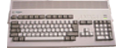aowen escribió:I'm not suggesting including this layout, but for the purists you could order this from WASD keyboards using the US keyboard layout.No estoy sugiriendo que se use esta distribución de teclas, pero para los "puristas" podéis encargar este de WASD keyboards usando el layout del teclado USA.
Este es el mejor diseño de teclado. Utilice únicamente los colores blancos y negro es el mejor (speccy design). similar al diseño de las etiquetas es ideal para uso en los teclados de perfil bajo con teclas planas más grandes.
-- Actualizado 06 Abr 2014, 14:12 --
For ZX exist old interface "KEYBOARD PROFACE" that support switching between two different layouts (ZX layout / PC layout). Function keys are programmable and cursor keys be switched between ZX cursor/sinclair joystick.
I also have old firmware with support layout of keyboards from russian ZX clones. This layout is very good and is supported in russian software (page up/page down/home/end/win/etc...) All this non ZX keys are used as combination of two different keys (ss+key or caps shift+key). We can use this keys in tr-dos commanders, editors, copiers, etc... ESXDOS system support TR-DOS and software for tr-dos support this keyboard layout. All this software can be used also with standard ZX keys, but russian additional keys are used for better comfort. I mean, UNREAL SPECCY emulator support this layouts (see config file).
Here is one of ideal layouts:
http://velesoft.speccy.cz/other/keyboard-interface.zip